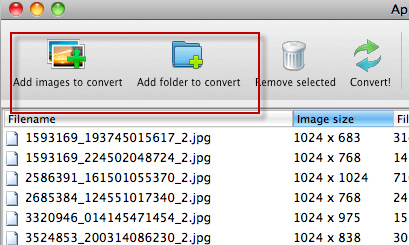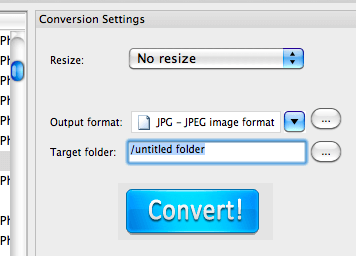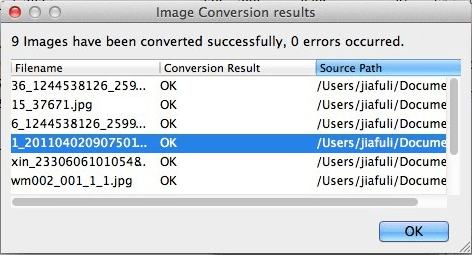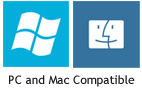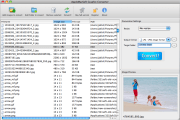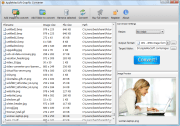How to Convert CRW to JPG on Mac and Windows?

CRW format is a RAW file that Canon digital cameras produces, Is a record of the original file information,
accompanied by number of some of the original data file generated by the digital camera. Different camera manufacturers using a variety of different ways to record RAW data coding and different compression methods, the individual also even encrypted RAW data. And different manufacturers manufacture their RAW files with different file extensions, such as Canon's .CRW and CR2, Minolta's .MRW, Nikon's .NEF, Olympus's .ORF, and so on. but its principles and the role of features offered are basically the same.
Why would you need to convert CRW to JPG format?
Since JPG file is a common file format, you can view pictures and CRW document cannot be easily view due to the fact that the file size is large, and website do not support this type, so we often want to convert CRW format into JPG format.
Download Graphic Converter for Mac (version: 1.3.1 , size: 3.1 MB)
Download Graphic Converter for Windows (version: 1.3.1 , size: 2.1 MB)
Buy Graphic Converter Now $19.95 USD
Note: AppleMacSoft Graphic Converter does not support macOS 10.15 Catalina and macOS 11 BigSur.
if you are using the latest version of macOS, You can download and try
FotoGo - Batch Image Converter and Editor.
Here, we want to share with you how to convert CRW into JPG format:
We need a piece of software such as AppleMacSoft Graphic Converter for Mac and windows, Graphic Converter is a multifunctional image converter and processing application. supports almost all types of image formats. The most importantly, all operations
can be performed in batch mode.
- First, Load the CRW images
Click the "Add images to convert" to select the CRW files that you want to convert.
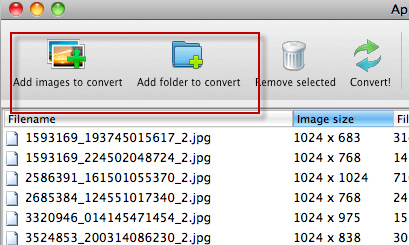
- Second, Conversion Settings
Set the output file format as JPG and set the target folder.
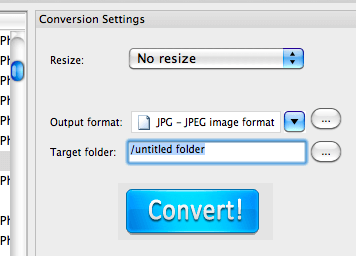
- Third, Start Convert
Start to convert the files by clicking "Convert!" Button. After the conversion is complete, you can
view the converted JPG file, and apply it to where you want to use it.
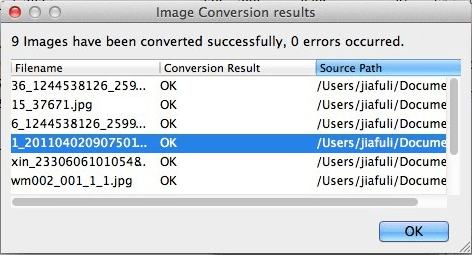
You can see the software very easy to use! Just download it and start the CRW conversion.
Version: 1.3.1
Price: $19.95 USD
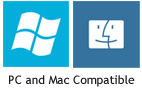
You can use Graphic Converter under Windows and Mac operating systems with the same license.
ScreenShots
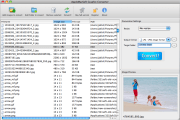
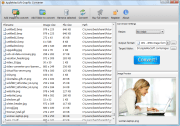
Our users testimonials
I have used graphic converter mac a few times to convert photos from CRW to jpeg and it worked perfectly and so easy even for a newbie like me. Your product is well worth the money.
-- Casey Hillman
I have looked far and wide to find a software that will convert my 1200 images to jpeg in a batch process. It took me many months of looking for, but your software really does make the image conversion easy. -- Tom Stark
If what you want is the capability to quickly reduce the size of photos, this is the product for you. Works quickly and minimum of learning required. I can now 'shrink' down image sizes and email them or post them online much more easily. Great product.
-- Kenny
The program is outstanding and I like using it because it allows me to convert TIFF and other formats into formats supported by the Motorola RAZR v3. I enjoy using the program because it is easy to use.
-- Samuel Morehead
Guide & Tips
 Batch Convert BMP to JPEG on Mac?
Batch Convert BMP to JPEG on Mac?
 Convert ARW to PNG or JPEG
Convert ARW to PNG or JPEG
 Convert Sony ARW Pictures to PNG or JPEG on Mac and Windows?
Convert Sony ARW Pictures to PNG or JPEG on Mac and Windows?
 Convert Canon CR2 Images to JPG on Mac and Windows?
Convert Canon CR2 Images to JPG on Mac and Windows?
 Convert JPEG or PNG Images to ICO?
Convert JPEG or PNG Images to ICO?


 CRW format is a RAW file that Canon digital cameras produces, Is a record of the original file information,
accompanied by number of some of the original data file generated by the digital camera. Different camera manufacturers using a variety of different ways to record RAW data coding and different compression methods, the individual also even encrypted RAW data. And different manufacturers manufacture their RAW files with different file extensions, such as Canon's .CRW and CR2, Minolta's .MRW, Nikon's .NEF, Olympus's .ORF, and so on. but its principles and the role of features offered are basically the same.
CRW format is a RAW file that Canon digital cameras produces, Is a record of the original file information,
accompanied by number of some of the original data file generated by the digital camera. Different camera manufacturers using a variety of different ways to record RAW data coding and different compression methods, the individual also even encrypted RAW data. And different manufacturers manufacture their RAW files with different file extensions, such as Canon's .CRW and CR2, Minolta's .MRW, Nikon's .NEF, Olympus's .ORF, and so on. but its principles and the role of features offered are basically the same.