
Easily Remove DRM protected from purchased iTunes movies.

 So you love downloading iTunes movies onto your android device? And your favorite place to buy them or rent them is from the iTunes store.
So you love downloading iTunes movies onto your android device? And your favorite place to buy them or rent them is from the iTunes store.
To play iTunes movies on android devices, Your best option is to remove DRM from bought iTunes movies files and convert them from M4V to MP4 because that will give you the freedom to be able to transfer the file to any other android device you want without any restrictions from Apple.
But if all this sounds too complicated for you and you would rather have a software the hard work for you with a few clicks then you have come to the right place keep reading because below I will explain to you how to convert your iTunes movies in a few easy steps.
For Mac and Windows users, We recommend you to use DRM Video Converter, which can remove DRM protection from iTunes movies. By converting iTunes movies to DRM-free MP4 video format, so you can put the iTunes movies to your android devices, like android tablet and android phone.
The are many benefits in using this intuitive software, let me explain a few of them:
Step 1: Install the product
Installation is exceptionally straightforward, drag the application symbol into to the application folder, and afterward double click the program to open it. When launch AppleMacSoft DRM Video Converter and iTunes will be launched automatically.
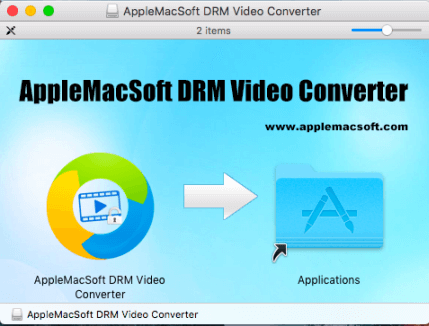
Step 2: Upload your iTunes movies
As the initial first step, all you need to do is to upload the iTunes movies that you wish to convert by click the "add files" button, and your iTunes movies will be listed out.
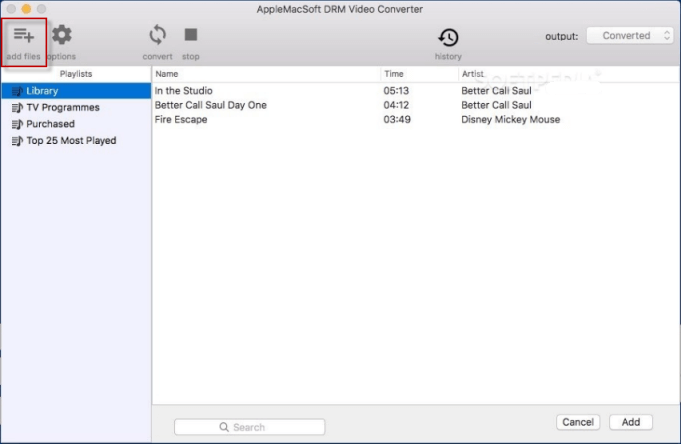
Select iTunes movie files you want to import and click "Add" button. The good thing about the DRM Video Converter is that it has the ability to bulk process iTunes protected movies, so you can easily add more than one movie at a time.
Step 3 – Select a destination folder:
What you need to do next is to select the specific location on your hard drive where you would like the converted file saved also make sure you have enough storage space on your hard drive.
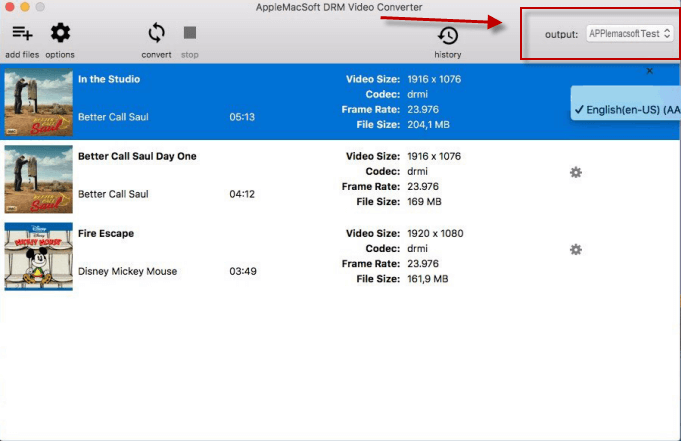
Step 4: Start to converting iTunes movies to android playable format
The last step would be to to hit on the "convert" button and let the software go to work then what it will do is it will start converting all the iTunes movies that you have. After the conversion is completed, you will be able to find the converted MP4 videos by clicking on the "history" button and then you can free transfer the converted iTunes videos to any android devices that you like, such as android tablet, smartphone, Google nexus, Samsung Galaxy devices, and so on.
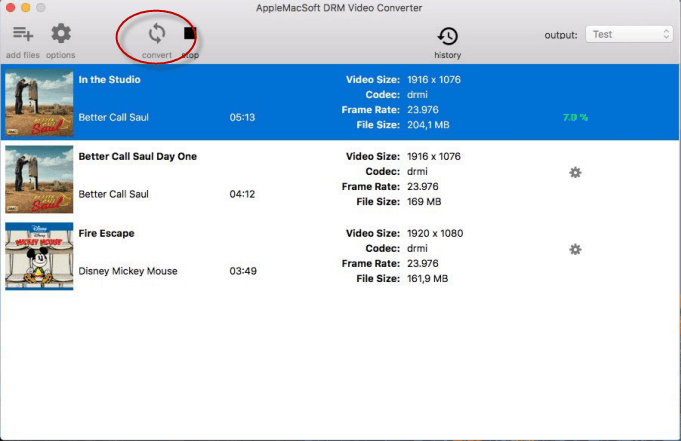
Now you can see that you don’t really have to go through all the trouble in order to convert iTunes protected movies to android devices for playing without any limitation. This software can make the process quick and painless and the results are very good.
Ready to try it out? Start a Free Trial Now.
![]() Mac OS X 10.10 and later
Mac OS X 10.10 and later
You can immediately download the latest version of DRM Video Converter for Mac and start to playing iTunes movies on android device right now !
