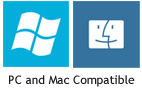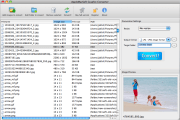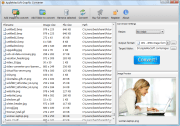TGA is a raster graphics file format that developed by Truevision. TGA files commonly have the extension ".tga" on PC Windows systems, and ".tpic" on Macintosh systems. The TGA file format is used by high-end paint application programs and is commonly used for video game graphics. It is capable of representing bitmaps ranging from black and white, indexed colour, and RGB colour, the format also supports various compression methods.
When do you need to convert TGA to other image formats?
Though TGA format has so many advantages, you may still get into trouble if you know nothing about it. Due to TGA is a special image format, you must use some image viewer software to open it. Meanwhile, it can not be opened or viewed on most of portable devices. So, when you computer does not have professional image viewer or when you want to transfer the TGA images to your portable devices for viewing, you need to convert TGA images to other formats.
In order to make sure that the images can be opened and viewed on your computer or other portable devices without problem after converting, you must convert TGA images to most popular formats. JPEG or PNG may be the ideal format to be converted into. These two image formats are used widely by us and they are supported by most of portable devices. In most cases, you will have no problem to open or view JPEG/PNG images on computer and portable devices.
You can find plenty of image converter on the market, but not every software can convert TGA format images. AppleMacSoft Graphic Converter is full-featured TGA converter which can let you convert TGA images to other formats freely. And it provider users with two version, so whether you are a Windows user or Mac user, you can always download the right version to finish the image conversion by yourself without difficulties.
Buy Graphic Converter Now $19.95 USD
Note: AppleMacSoft Graphic Converter does not support macOS 10.15 Catalina and later. if you are using the latest version of macOS, You can download and try FotoGo - Batch Image Converter and Editor.
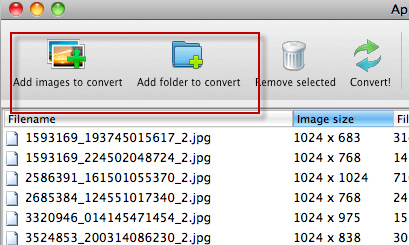
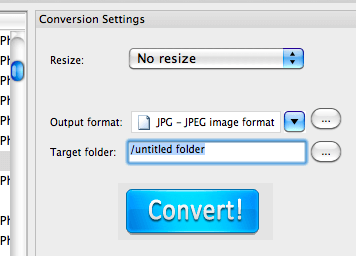
Once you have set all things, just click the "Convert" icon. Then this incredible software will start to convert the TGA images. According to our test and the feedback from our users, the whole conversion process is really fast, normally only takes 3 - 5 seconds. When the conversion is finished, you can go to the selected folder and you will find the converted images there.
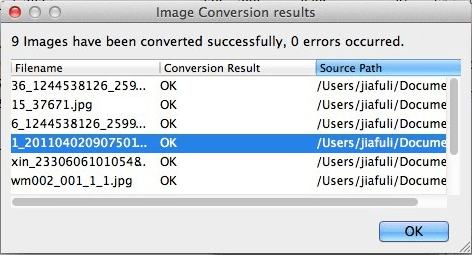
Now you can transfer these images to your portable device for viewing or upload them to your website/blog! You can try our free trial version before buying it!